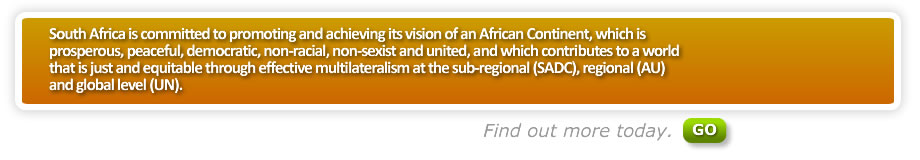Web Design Products
Here are a list of some great tools to aid in developing websites in Dreamweaver.
 |
Super Suite by WebAssistWeb Developer Suite gives you the Dreamweaver extensions needed to create full-featured website backend administration without having to touch the code. Super Suite is the ultimate bundle of Dreamweaver extensions that unleash your design and development creativity. |
 |
Essential Suite by WebAssistEssential Suite gives you the Dreamweaver extensions needed to create full-featured dynamic CSS websites without having to touch the code. |
 |
Dynamic Suite by WebAssistDynamic Suite gives you the Dreamweaver extensions needed to create full-featured website backend administration and database-driven websites with no hand coding. |
 |
CSS Design Suite by WebAssistEasily create complete CSS websites including multi-level CSS navigation with CSS Design Suite. |